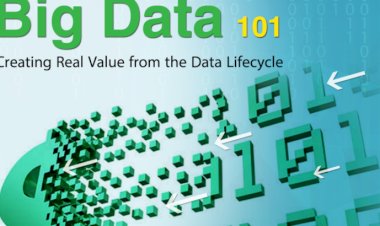Enhancing User Experience in B2B Data Tools: A Strategic Imperative

In the realm of Business-to-Business (B2B) technology, data tools have become essential for decision-making, lead generation, customer insights, and performance tracking. However, as these tools grow in complexity and capability, one critical aspect often gets overlooked: user experience (UX). While B2C platforms have long prioritized intuitive design and seamless interaction, the same must now apply to B2B data tools.
Why UX Matters in B2B Data Tools
In B2B, users are professionals—marketers, salespeople, analysts—who rely on data tools for critical daily tasks. Poor UX can lead to:
-
Wasted time
-
Lower productivity
-
Inaccurate insights
-
Frustration and abandonment
Good UX, on the other hand, translates to better data adoption, faster decision-making, and higher ROI from the tools themselves.
Key UX Challenges in B2B Data Tools
-
Complexity of Features
B2B tools often have advanced capabilities—segmentation, filtering, predictive models, export options—which can overwhelm users if not organized well. -
Data Overload
Too much raw or unfiltered data creates cognitive overload, making it hard for users to extract actionable insights quickly. -
User Roles and Customization
Different users (executives, analysts, sales reps) need different views and functionalities, yet many tools provide a one-size-fits-all interface. -
Onboarding and Learning Curve
Complex dashboards without guided tutorials or intuitive navigation can make adoption difficult, especially for non-technical users.
Best Practices for UX Design in B2B Data Tools
1. User-Centered Design
Start by understanding user personas, workflows, and goals. Involve real users in the design process through surveys, interviews, and usability testing.
2. Clear and Minimal UI
Use clean layouts, consistent design elements, and prioritize important data. Avoid clutter and display only what's needed for the task.
3. Data Visualization and Context
Present data with intuitive graphs, charts, and contextual explanations. Let users drill down into data without feeling overwhelmed.
4. Customizable Dashboards
Allow users to personalize their interface based on role and preference. This makes the tool more relevant and efficient for each individual.
5. Smart Search and Filters
Provide easy-to-use filters, search functionality, and natural language queries to help users find specific insights quickly.
6. Responsive and Accessible Design
Ensure tools work smoothly across devices and are accessible to users with different needs (e.g., screen readers, keyboard navigation).
UX Trends in B2B Data Tools
-
AI-Powered Recommendations: Tools that offer smart suggestions based on user behavior and business needs.
-
No-Code Interfaces: Making advanced functions (like query building or report generation) easy through drag-and-drop or guided wizards.
-
Embedded Analytics: Integrating insights directly within other tools (e.g., CRM, email) to reduce context switching.
-
Real-Time Collaboration: Features that allow teams to share insights, annotate dashboards, and collaborate within the platform.
Case Example: A Better B2B UX in Practice
A sales team using a lead intelligence tool might benefit from:
-
A dashboard that shows real-time lead scoring
-
The ability to filter leads by deal size or engagement score
-
A mobile-friendly summary before meetings
-
Tooltips and onboarding tutorials to shorten learning time
If these UX principles are implemented, adoption increases, sales teams work faster, and the company gets more value from the software.
Conclusion
In the B2B space, a powerful data tool is only as effective as its user experience. By investing in intuitive design, personalized dashboards, and seamless workflows, companies can boost productivity, increase data adoption, and empower smarter decision-making across teams. As the demand for real-time insights grows, the future of B2B data tools will be defined not just by what they can do—but how easily users can make them work.